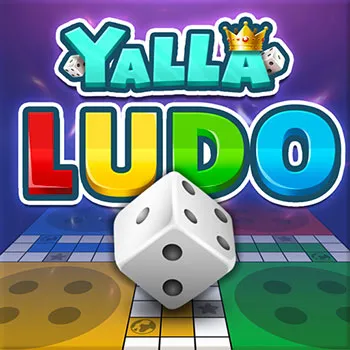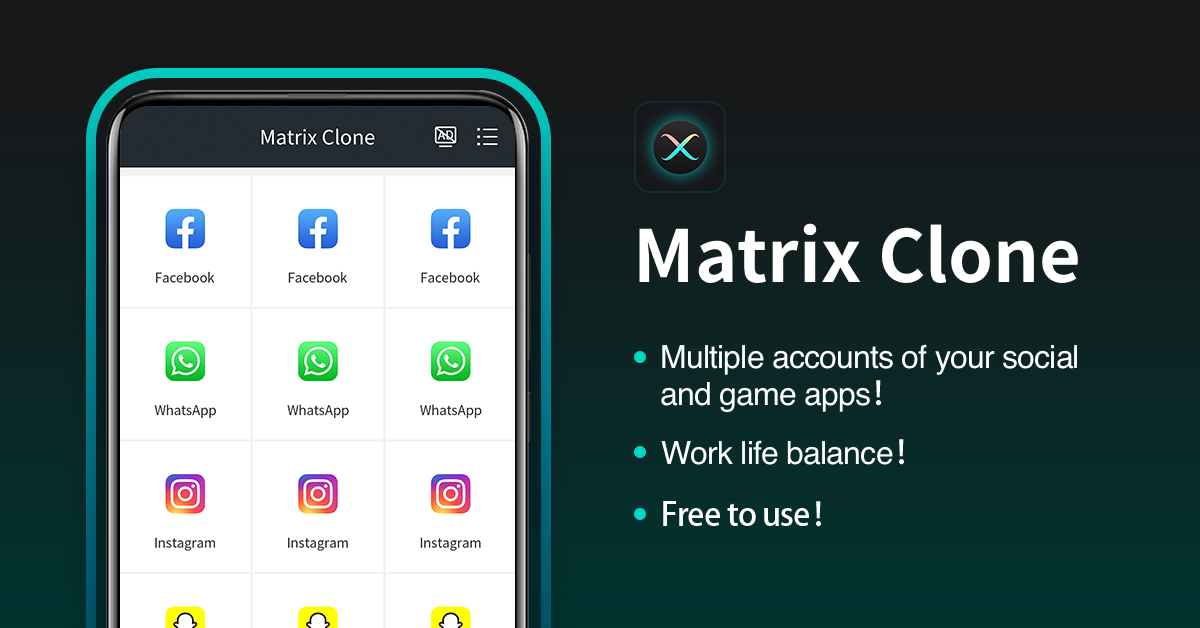Matrix Clone App Cloner For Android
The perfect solution for dual or even unlimited app opening. You can use Matrix Clone for free without registration to log in to multiple social and gaming accounts on the same device at the same time, and easily switch accounts with one click. Supports hiding applications in parallel space, multiple independent accounts,no interference. Private password lock: Use a secure PIN code to protect your data security.
Master Your Social Life


Work Life Balance
Privacy Protected

Gaming Without Limits


Why Choose Matrix Clone App Cloner
How To Use Matrix Clone App Cloner For Android

App Cloner VS Android Phone Dual Opening
Two ways to clone apps on Android phones: 1. Use app cloners to create parallel spaces; 2. Use the app dual-opening function that comes with Android phones (such as Xiaomi, Samsung, OPPO, Honor phones have such a function).
What are the advantages and disadvantages of app cloners and the dual-opening function that comes with Android phones? We will show you in detail with a data table:
| Matrix Clone App Cloner | Dual open built into the phone | |
|---|---|---|
| Android Phones | ✅Suitable for any Android phone brand(Android system 5.0 and above) | Not all phones have this feature. |
| Dual opening | ✅Can clone all Android apps | Suitable for commonly used apps |
| Pricing | Free cloning without registration | Free to use |
| Multiple Accounts | ✅Unlimited cloning and multiple account logins | Only dual opening is allowed, multiple clones are not supported |
| Original App Removal | ✅Deleting the original application does not affect the use of the cloned version | None |
| Data Privacy | ✅PIN security lock, Privacy space | None |
| Modify Icon & Rename | ✅Support changing icon and renaming | None |