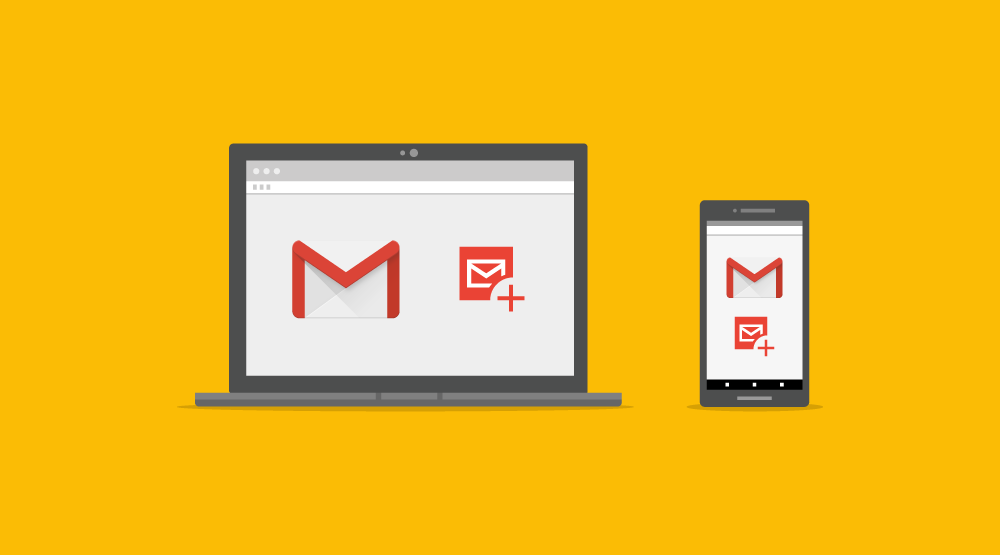How to use multiple Gmail accounts on an android phone?
To use multiple Gmail accounts on an Android phone, you can utilize a third-party app called "Matrix Clone". This is a virtualization application that allows you to simultaneously log in to multiple accounts on the same device.
Here are the steps to use Matrix Clone:
Step 1:Download and Install Matrix Clone app: You can download the Matrix Clone app from its official website. Once installed, open the app.
Step 2:Add Gmail to Matrix Clone: In Matrix Clone, tap the "+" button to add an application. Find and select the Gmail app from the list. If you can't find the Gmail app, make sure your device's system and applications are up to date.
Step 3:Login and set up multiple Gmail accounts: In Matrix Clone, open the cloned Gmail app. You can log in to existing Gmail accounts or create new ones. You can manage multiple Gmail accounts within this app without interference with the original Gmail app.
By using Matrix Clone, you can easily use multiple Gmail accounts on your Android phone without having to log in and out of different accounts.
Please note that using third-party apps may impact device performance and security. Make sure to carefully review and understand the app's permissions and privacy policy to ensure the protection of your personal information.