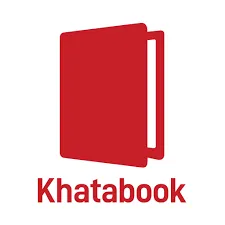Can I open multiple Messenger accounts at the same time on one device
Messenger, the popular messaging app from Facebook, allows users to connect with friends and family across the globe. But sometimes, having multiple accounts on the same device can be highly convenient, especially for those managing work and personal lives separately.

Why would you want to use multiple Messenger accounts?
Maybe you have a separate account for business or maybe you want to keep your personal and professional lives separate. Or, you might be managing multiple family or friend groups with different needs. Whatever the reason, having the ability to switch between accounts quickly and easily is a major plus.
Advantages of using multiple Messenger accounts on one device:
Step 1: Download the cloning application from the Matrix Clone official website (don’t worry: this is an absolutely safe application cloning assistant).
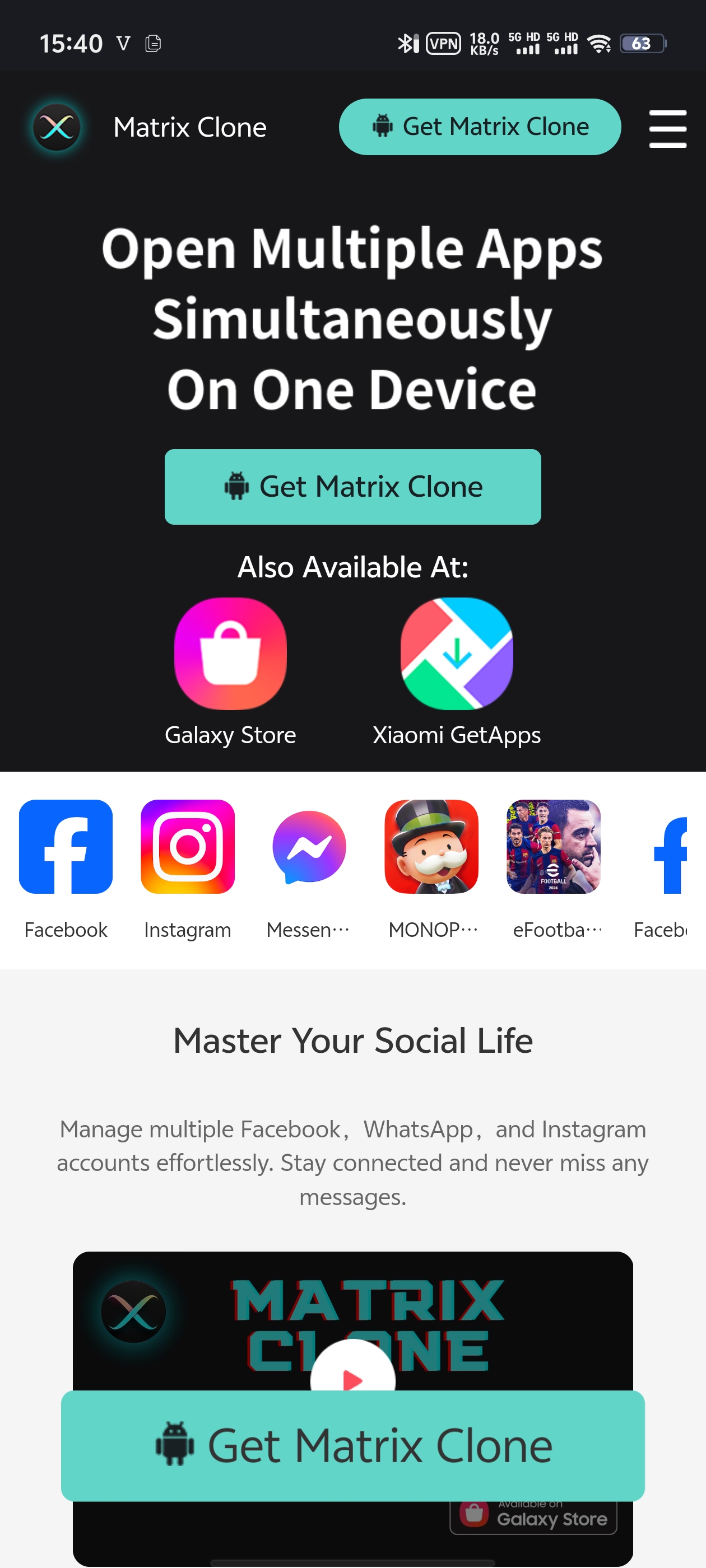
Step 2: Install and open the cloning application. Select messenger from the list of apps to clone.
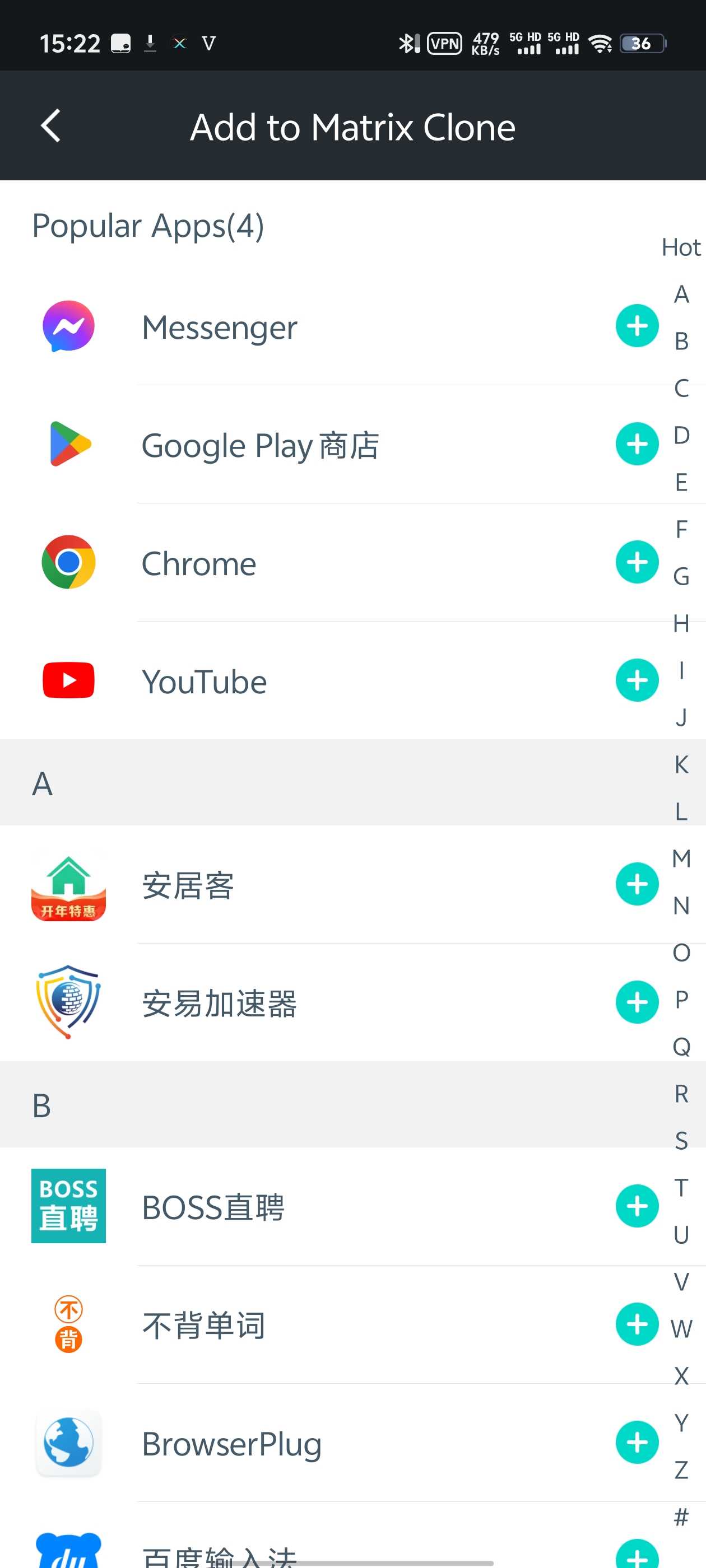
Step 3: Wait for the cloning process to complete and you will have a separate, duplicated messenger app on your phone!
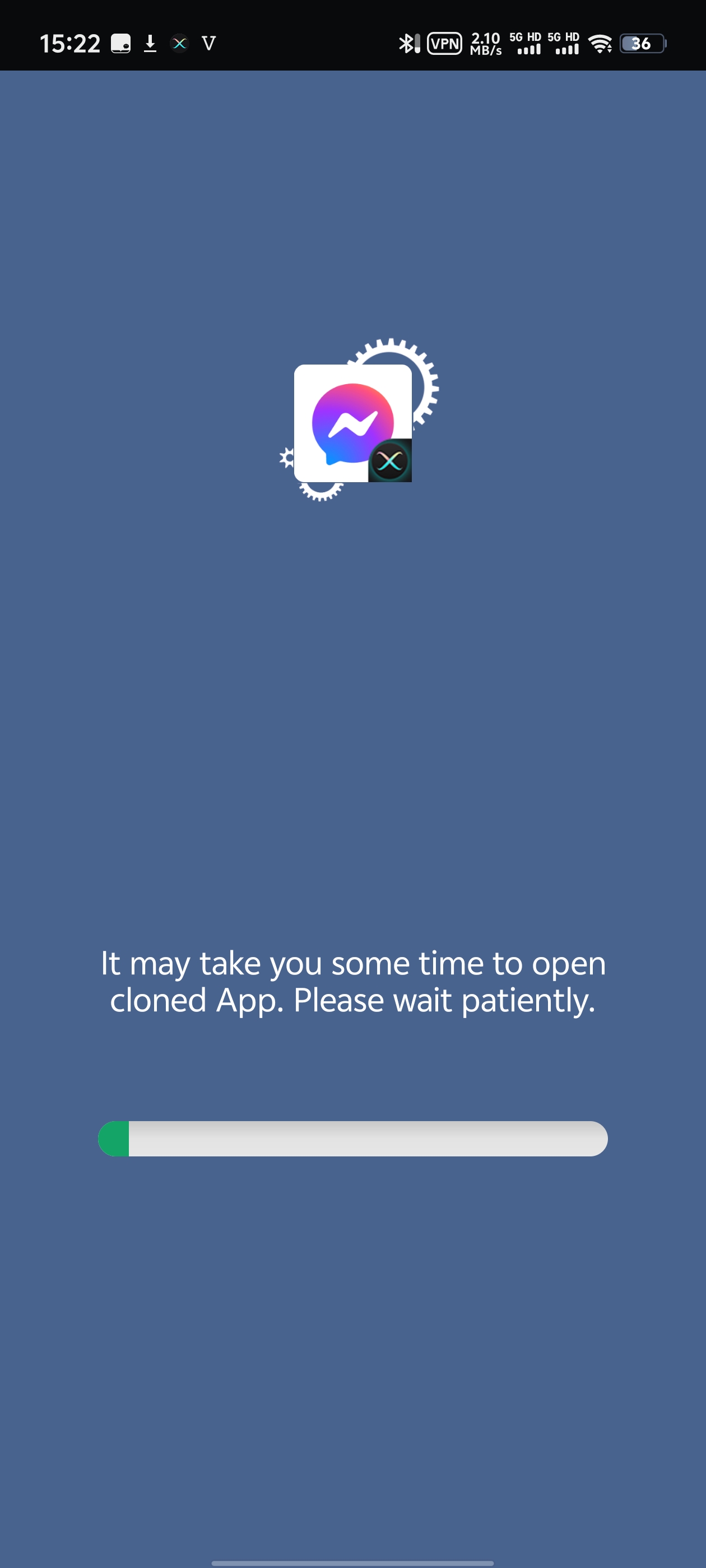
Step 4: Log in to your second Mobile account on the cloned app.
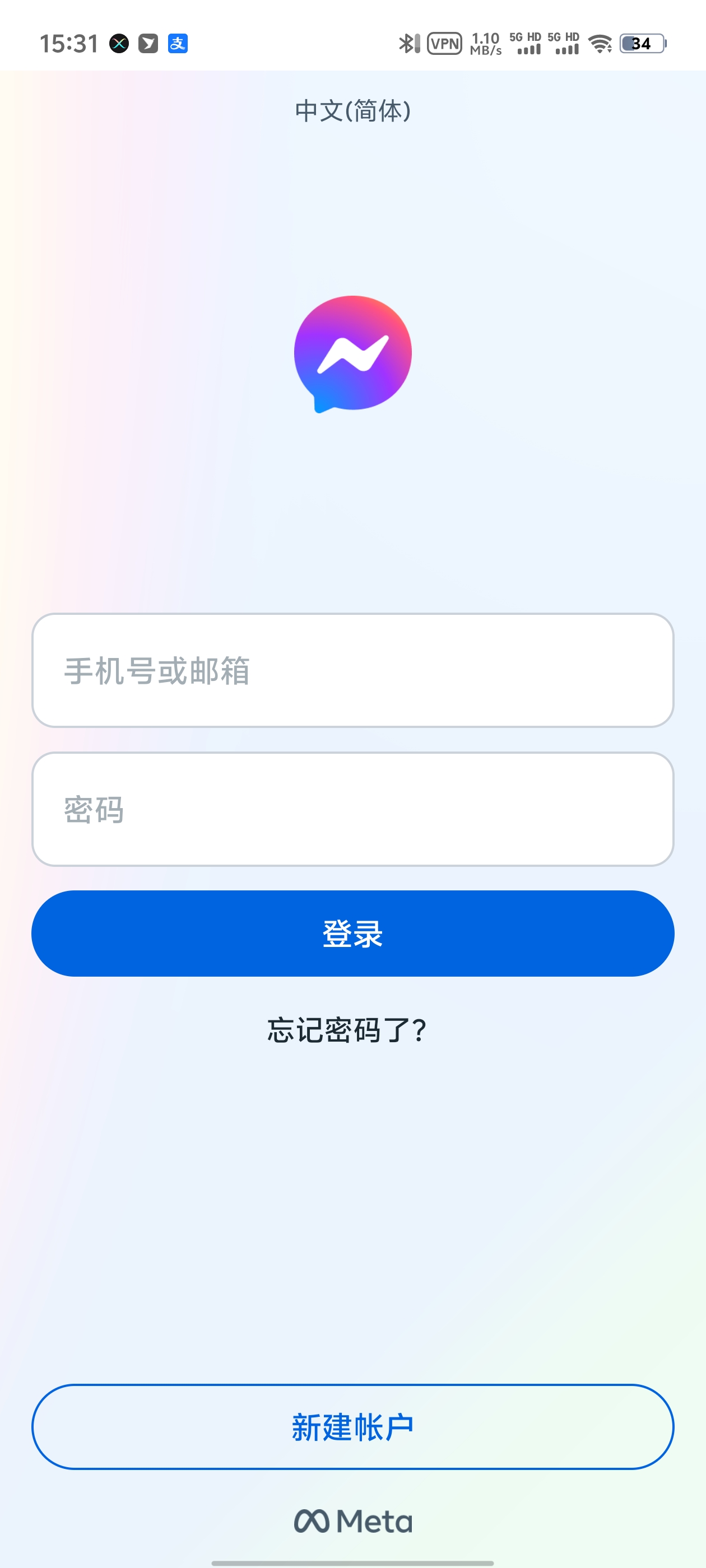
How to open multiple Messenger accounts on one device?
While Messenger doesn't officially support multiple accounts within the same app, there are workarounds. One popular method is using a third-party app called a "twin" or "clone" app. These apps create a separate instance of Messenger, allowing you to log in with a different account.
Introducing MatrixClone - Your Double Messenger Solution!
MatrixClone is a trusted and secure twin app that lets you clone popular apps like Messenger, giving you the freedom to manage multiple accounts on the same device. With MatrixClone, you can enjoy all the features of Messenger, but with the added bonus of having separate instances for different accounts.

FAQ:
Q: Is it safe to use a twin app?
A: Yes, as long as you choose a trusted and well-reviewed app like MatrixClone.
Q: Will I still receive notifications for both accounts?
A: Yes, each cloned instance of Messenger will function independently, including notifications.
Q: Can I use the same phone number for both accounts?
A: No, each account needs a unique phone number or email address for verification.
Note:
When using any twin or clone app, please ensure that you're following all the terms and conditions of the original app (in this case, Messenger). Also, be mindful of any potential security risks and always keep your device and apps updated.
So, if you're looking to open multiple Messenger accounts on your device, give MatrixClone a try! It's the perfect solution for those who need to manage multiple identities or accounts within the same messaging app.