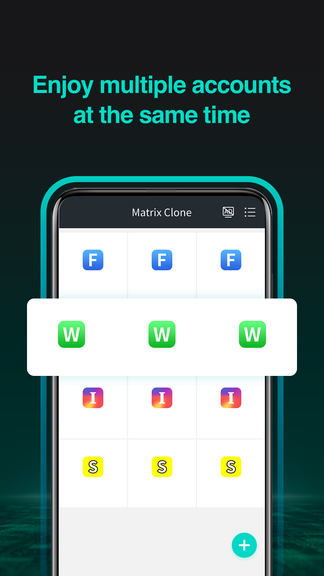The tutorial for logging into Starmaker with multiple accounts is here
The tutorial for logging into Starmaker with multiple accounts is here!
In the digital age, social media and music platforms have become an integral part of our lives. Starmaker is undoubtedly a much-loved platform for many users who love to create and share music. However, for many users, a single account may not be able to meet their needs, and this is where the use of dual-opening software like matrixclone becomes especially important.

why does Starmaker require dual-opening?
On Starmaker, you can strut your stuff, record songs, share your masterpieces, and interact intimately with your fans to show off your musical charms. However, for many music creators and enthusiasts, they may want to use different identities to present different versions of themselves in different social circles or music areas.
For example, you may want to use one account to focus on pop music to give people a sense of your style and energy, while another account is used to post ballads or original compositions to show off your musical underpinnings. And yeah, for creators, managing multiple accounts also helps increase exposure and fan base.
A problem arises when logging into multiple accounts at the same time is usually not allowed in traditional mobile apps, which brings a lot of inconvenience to users. To solve this pain point, dual-openers like matrixclone have been created, which allow users to run multiple Starmaker accounts on the same Android phone at the same time, thus making it easy to switch between accounts and make management easier!
the advantages of StarmakerApp can be double opened after the advantages
Increase Exposure:
Imagine you have two or more ‘stages’ at once, you can share your music to more potential listeners. As a result, your exposure and popularity will definitely soar!
Satisfy different needs:
With dual-opening, you can set different styles, social circles, or target audiences for each account. Let's take the audience as an example, for example, with one account you can focus on the teenage market, posting their favourite songs and interactive content; while the other account is more oriented towards classical music lovers, providing in-depth music analysis and high-quality audio content, so that you can easily satisfy the needs and preferences of different types of fans.
Improve interaction efficiency:
with multiple accounts, you can easily switch between them to interact with different fan groups. For example, you can chat with fans who like pop music on a pop account and communicate with fans who like folk music on a folk account. This way, you'll be able to respond to their messages and comments faster and increase the efficiency of your interactions!
Reduced Risk:
In case something goes wrong or one of the accounts gets banned, you don't have to worry. This is because there are other accounts that you can continue to use, reducing your risks and losses. It's like having multiple ‘backup stages’ for your music career!
How to use matrixclone to double up Starmaker?
It's very easy to use matrixclone to dual-boot Starmaker. Here are the detailed steps:
1.Download and install matrixclone:
First of all, users need to download and install matrixclone software on our official website.
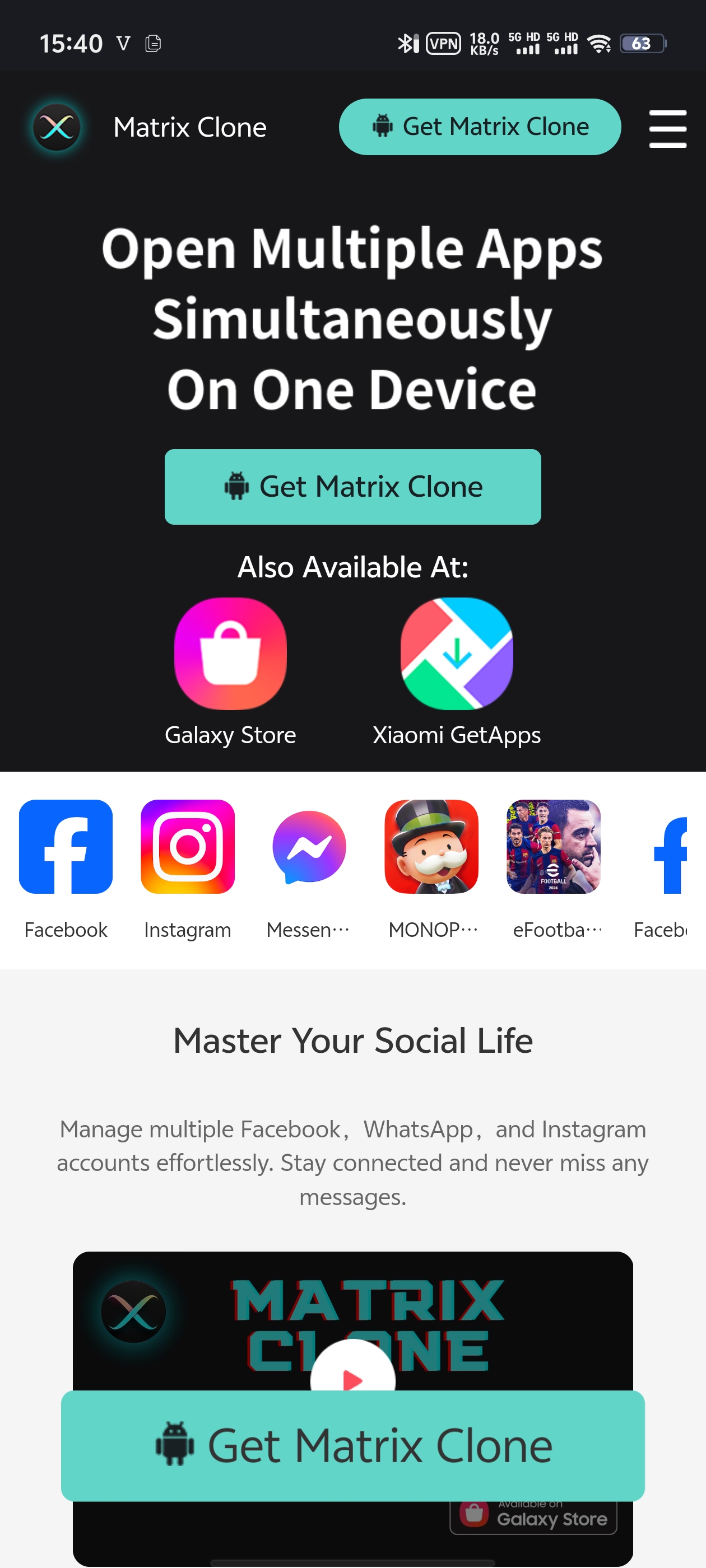
2. Open matrixclone and add apps:
Once the installation is complete, open the matrixclone software and click the ‘+’ button. In the pop-up apps list, you will see many supported apps, find ‘Starmaker’ and click the ‘+’ button next to it.
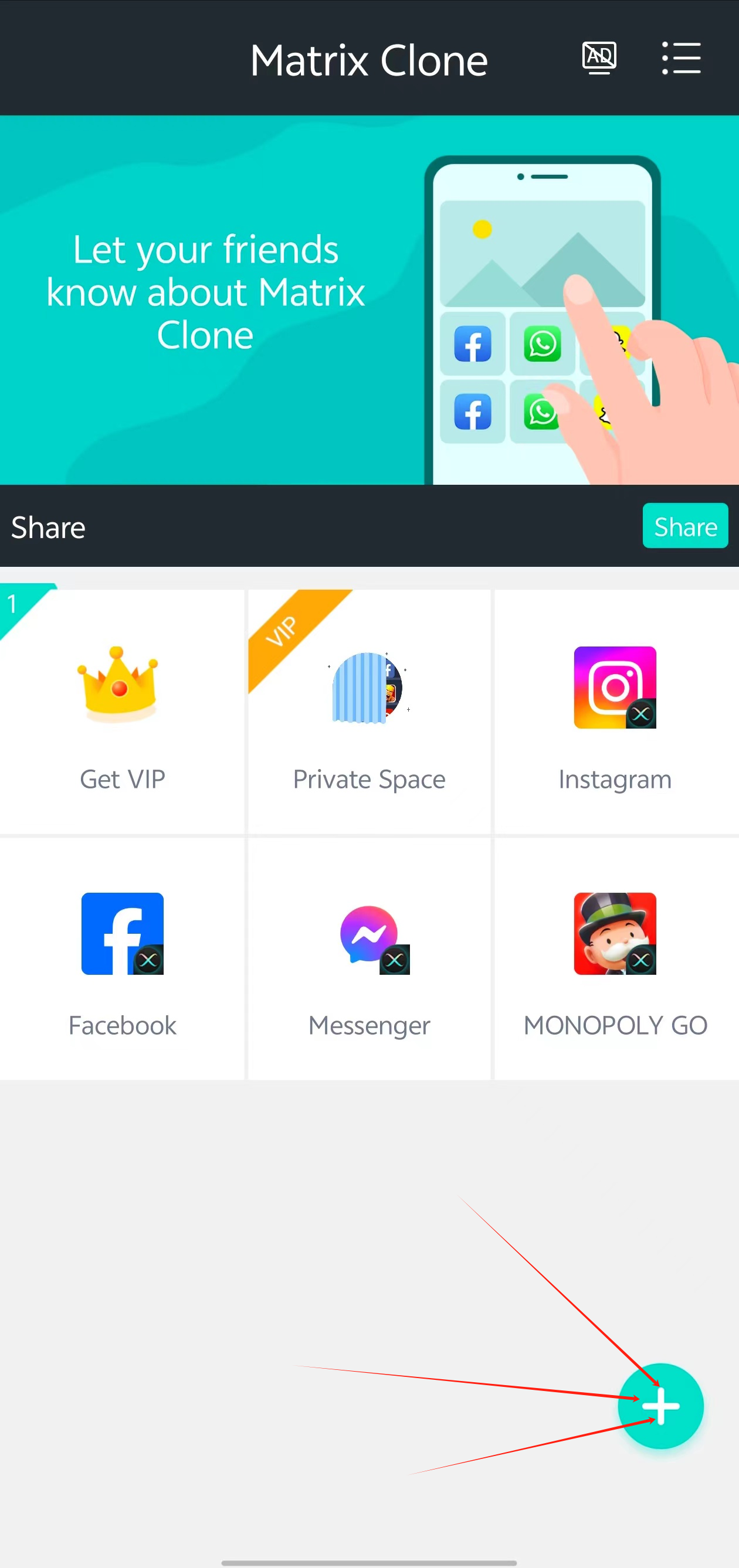
3. Create Split:
After adding Starmaker successfully, you will see the Starmaker icon on the main interface of matrixclone. Click on the icon and matrixclone will start creating Starmaker's alters for you. This process is very fast and requires almost no waiting.
4. Log in to a different account:
in the newly created Starmaker alias, you can log in to another Starmaker account that is different from your main account. Then you can run two Starmaker accounts on the same device at the same time, isn't it very simple! Why don't you give it a try!
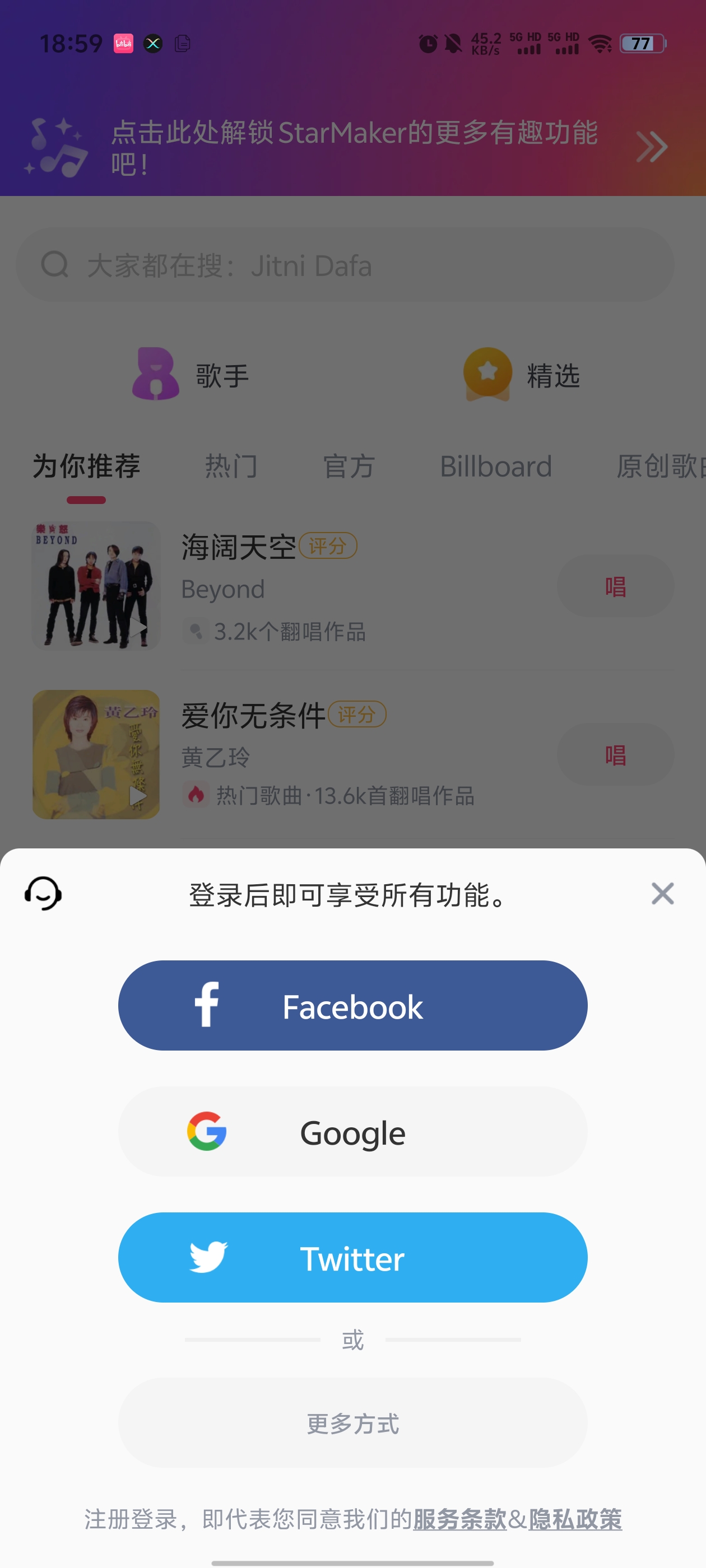
FAQ
Q1: How many Starmaker accounts can be cloned and logged in at the same time on one mobile phone?
A1:With Matrix Clone, you can indeed clone and login multiple Starmaker accounts on one mobile phone. However, as the saying goes, a good horse needs a good saddle, so the exact number of logins depends on your mobile phone's performance, memory and processing power. Of course, each cloned Starmaker account is independent, separate, and does not interfere with each other, so you can rest assured that the data are separate and will not be messed up.
Q2: What are the mobile phone requirements for using Matrix Clone app?
A2: In order to ensure that Matrix Clone can run properly, your Android phone system needs to be at least Android 5.0 or newer. In addition, your mobile phone should have enough memory and storage space to support multiple apps and data storage. As for the brand of mobile phone, there is no special requirement, as long as your mobile phone meets the above conditions, you can use it smoothly.
Q3: What is the difference between the cloned Starmaker and the original app?
A3: The cloned Starmaker and the original app are almost identical in terms of functionality. This means you can perform the same operations as the original app, such as sharing photos, videos and so on. Both are identical in terms of interface design, feature set and user experience.