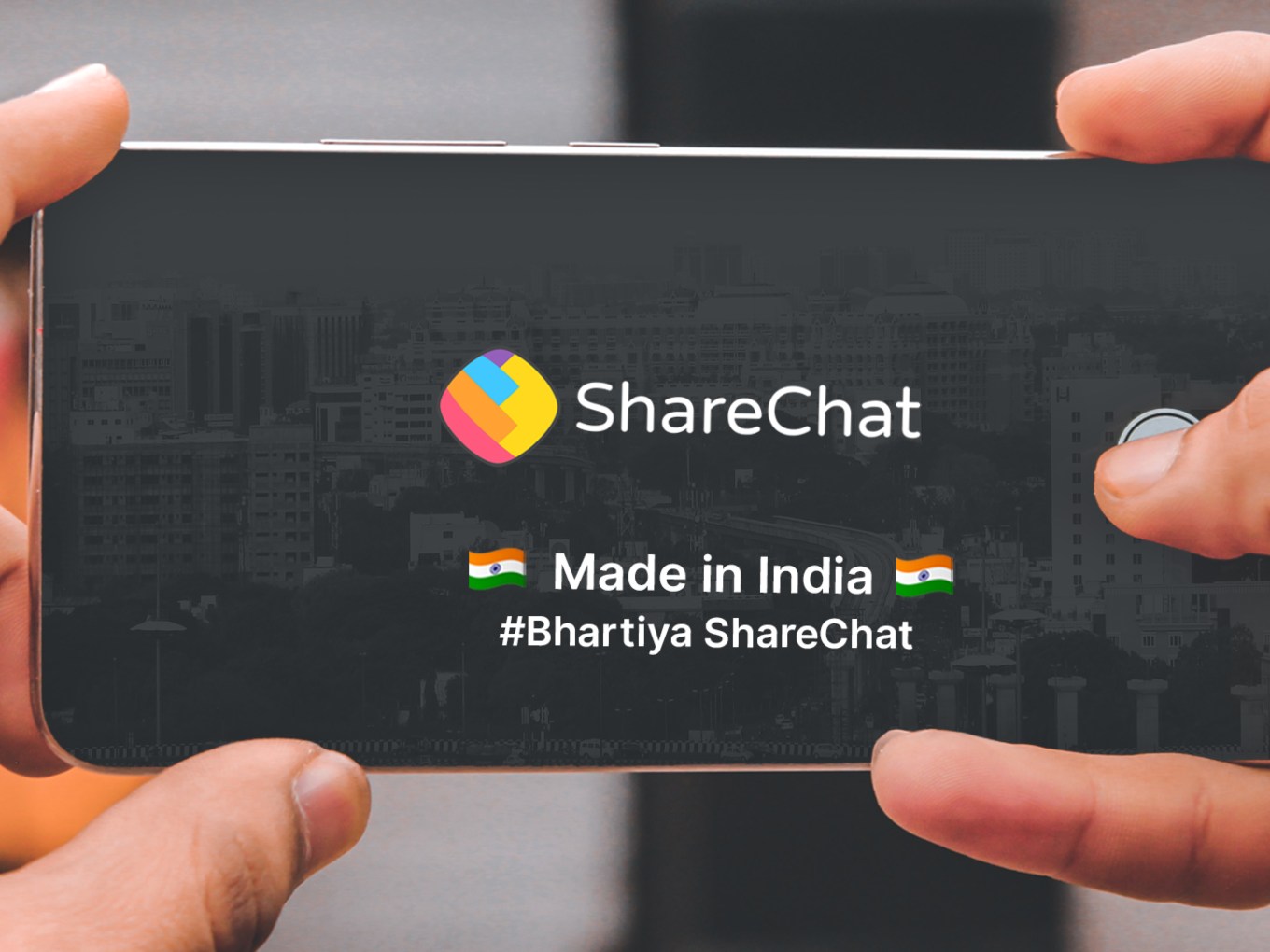Tips for Managing Multiple Discord Accounts on One Device
Tips for Managing Multiple Discord Accounts on One Device
Discord, the all-in-one voice and text chat app, has revolutionized gamer communication and beyond. But managing multiple accounts on a single device can be a challenge. Here's how to do it efficiently with MatrixClone!

Why Multiple Discord Accounts?
Separating work from play, managing different communities, or simply maintaining privacy - multiple accounts offer flexibility and organization.
Advantages of Dual Discord
1️⃣ Easy switching between personal & professional roles.
2️⃣ Enhanced privacy controls.
3️⃣ Streamlined communication within different groups.
How to Manage Multiple Accounts with MatrixClone:
1️⃣ Download & Install: Get MatrixClone from official website.
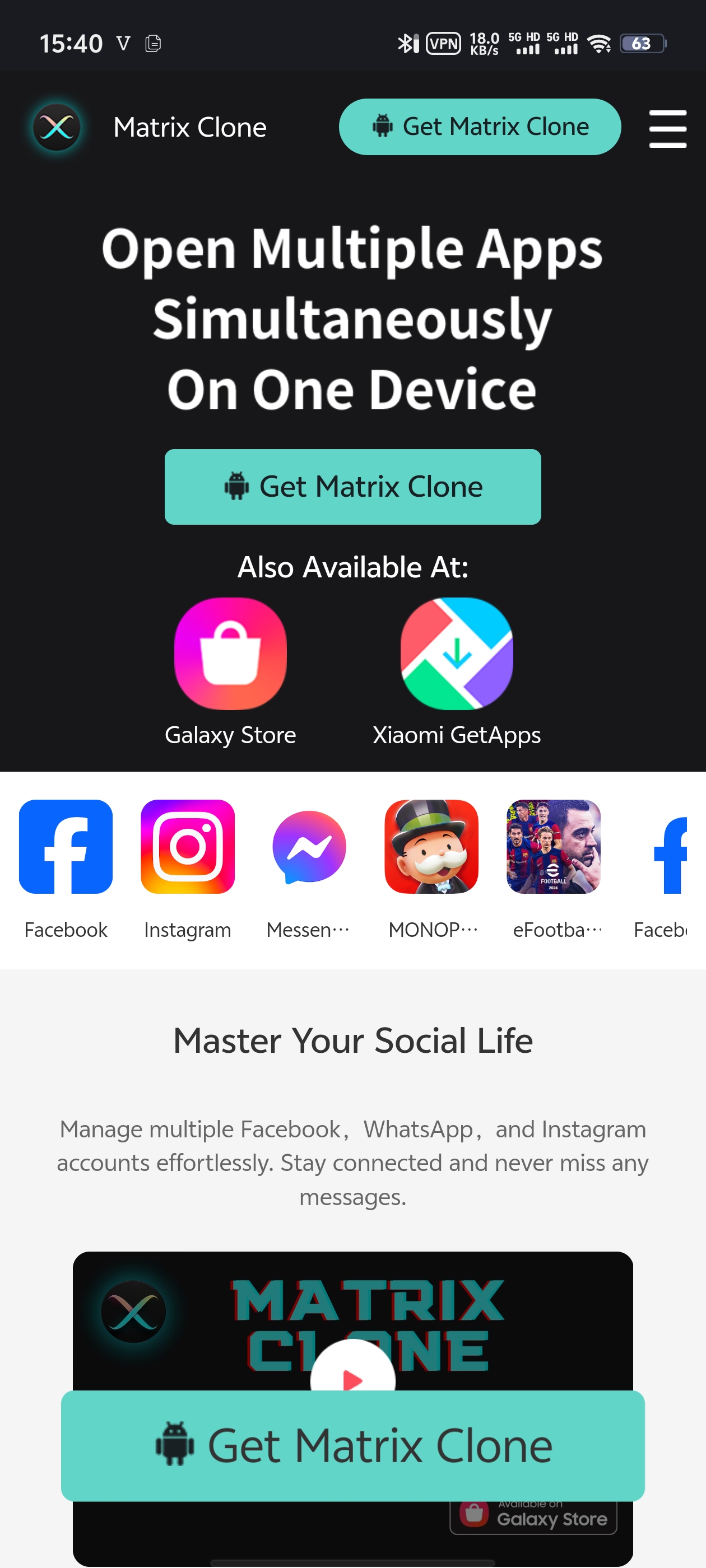
2️⃣ Select & Clone: Open MatrixClone, choose Discord from the app list, and hit '+'.
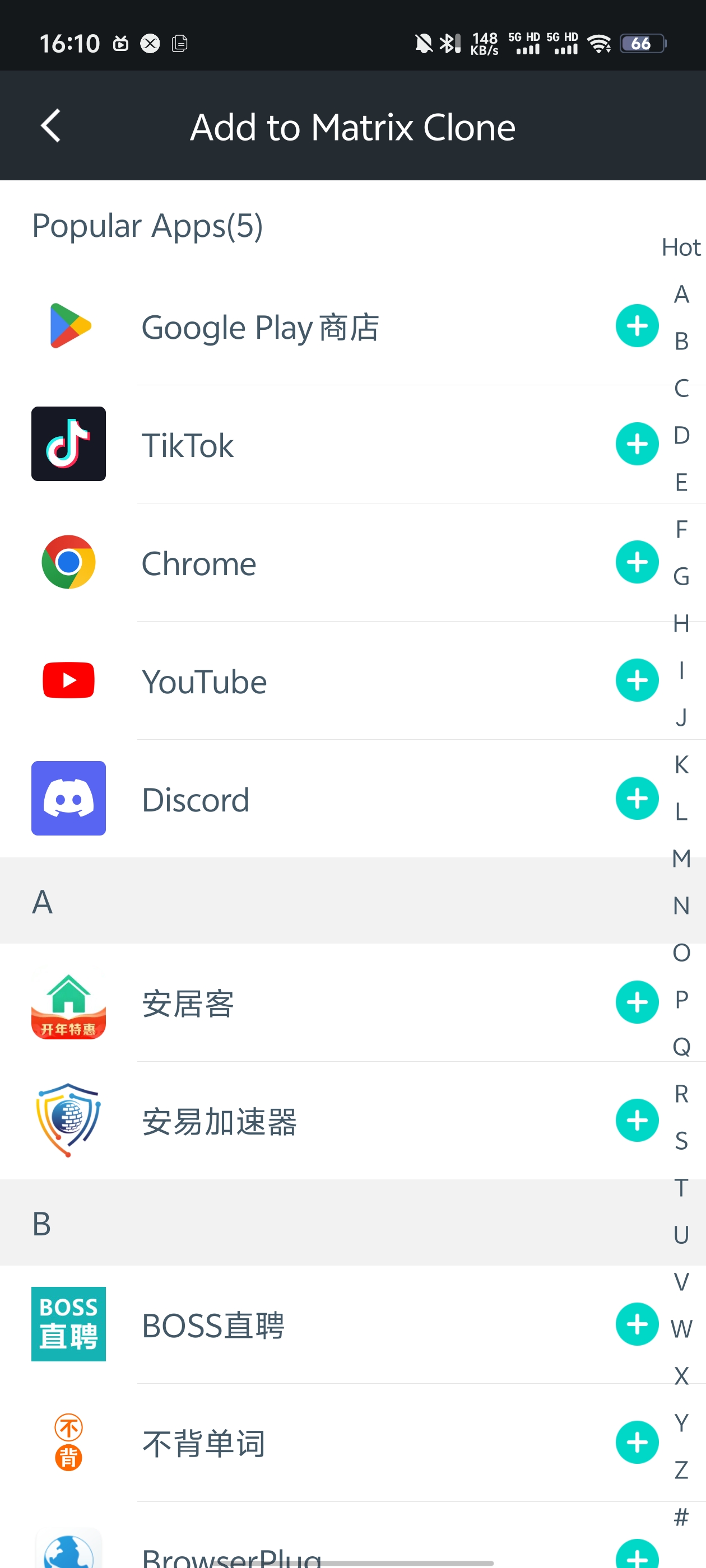
3️⃣ Log in to the discord application using your second account credentials.

MatrixClone: Your Dual-App Powerhouse!
Not just cloning, it ensures smooth performance, data security, and easy management of multiple accounts.
FAQs
Q: Will cloning affect my original Discord data?
A: No, your original data remains untouched.
Q: Can I use all cloned Discord apps simultaneously?
A: Yes, multitask like a pro!
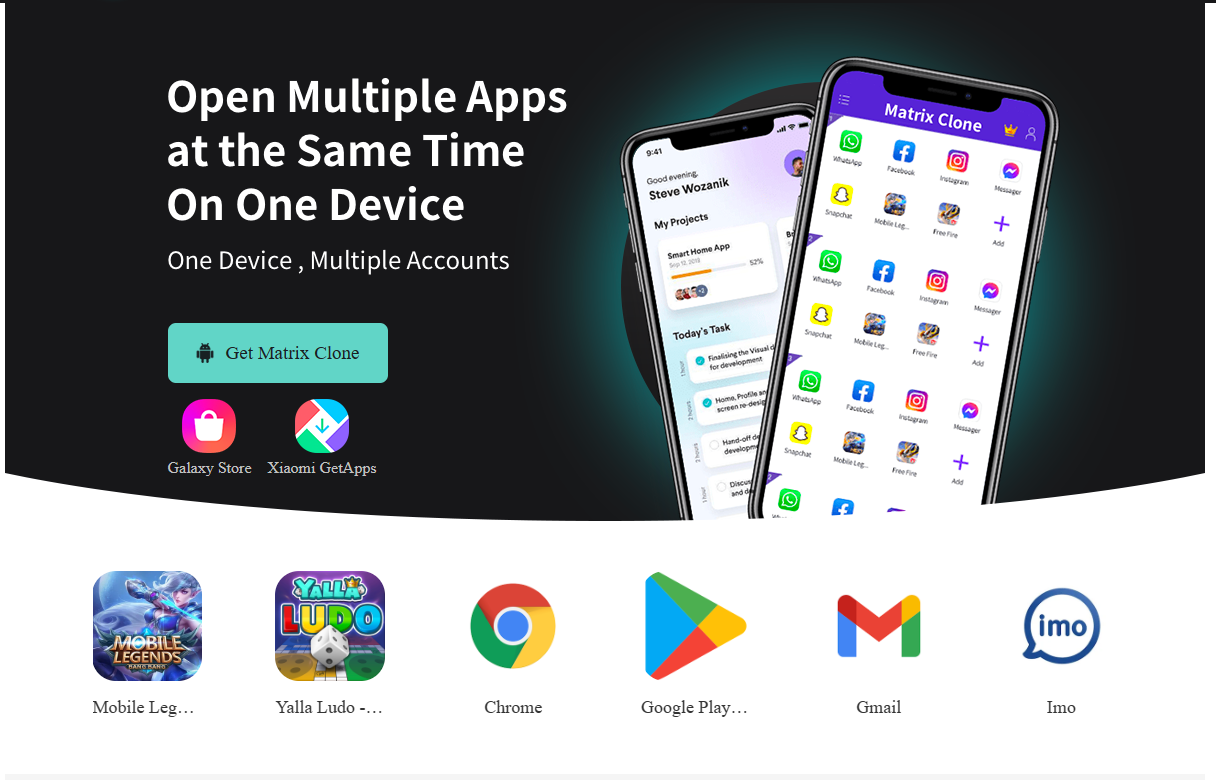
remember
Keep both apps updated for the best experience.
Don't forget to backup your chat history regularly.
Use strong and unique passwords for each account for added security.
With MatrixClone and these management tips, managing multiple Discord accounts on one device becomes a breeze!