How to Open Multiple Chrome on Android?
How to open multiple Chrome on Android?
Chrome, the world's leading web browser, offers a seamless and feature-packed browsing experience. But sometimes, we all face the challenge of managing multiple accounts or tasks simultaneously on the same browser. That's where the need for cloning Chrome arises.

Why clone Chrome? Well, it solves a major pain point - the inability to log in to multiple accounts on the same browser without constantly switching or logging out. This not only saves time but also ensures data privacy and account security. Plus, it boosts your multitasking abilities, allowing you to compare web pages, research different topics, or manage multiple work tasks simultaneously.
Here's how you can double up Chrome on your Android device using MatrixClone:
1️⃣ Start by downloading and installing MatrixClone from the official website. Once installed, open the app.
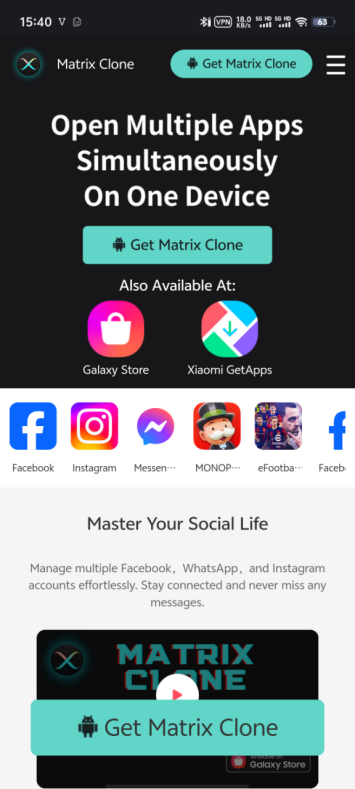
2️⃣ Inside MatrixClone, you'll see a list of apps that can be cloned. Scroll through the list and select Chrome.
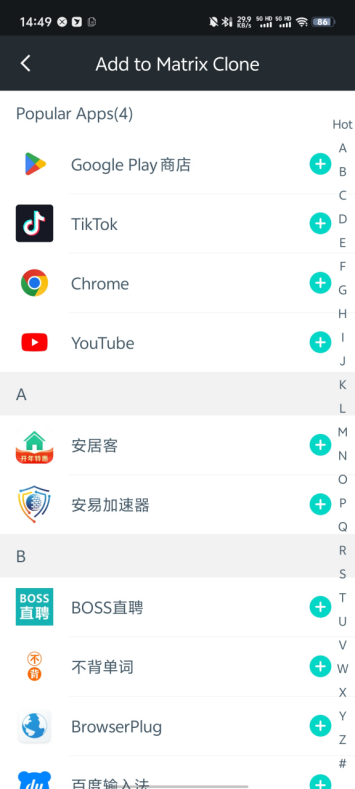
3️⃣ Tap on the 'Clone' button, and MatrixClone will create a duplicate Chrome app for you. This process is quick and seamless.
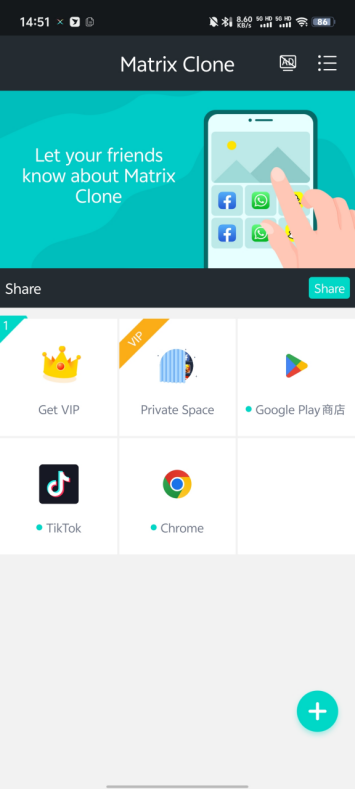
4️⃣ Once cloned, you'll have two Chrome apps on your home screen. You can use them independently, logging in to different accounts or performing separate tasks without any interference.

Now, let's talk about MatrixClone itself. It's not just a simple cloning app; it's a powerful tool that ensures smooth performance and data privacy. With MatrixClone, you can clone not just Chrome but also other apps, giving you even more flexibility and control over your device.
FAQs:
Q: Will cloning Chrome affect my original Chrome data?
A: Absolutely not. MatrixClone creates a separate instance of Chrome, keeping your original data intact and secure.
Q: Can I use both Chrome apps simultaneously?
A: Yes, you can! That's the beauty of cloning - you can have two separate instances of the same app running at the same time.
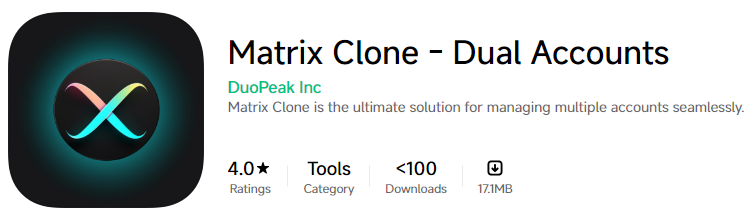
After cloning Chrome, here are a few things to remember:
Each cloned app is independent, so make sure to log in with different accounts as needed.
Keep both apps updated regularly to ensure optimal performance and security.
Don't forget to backup your data regularly, especially if you're using Chrome for work or important tasks.
Double up your Chrome experience with MatrixClone and take your multitasking abilities to the next level! Enjoy the freedom and flexibility of having multiple Chrome instances on your Android device.









